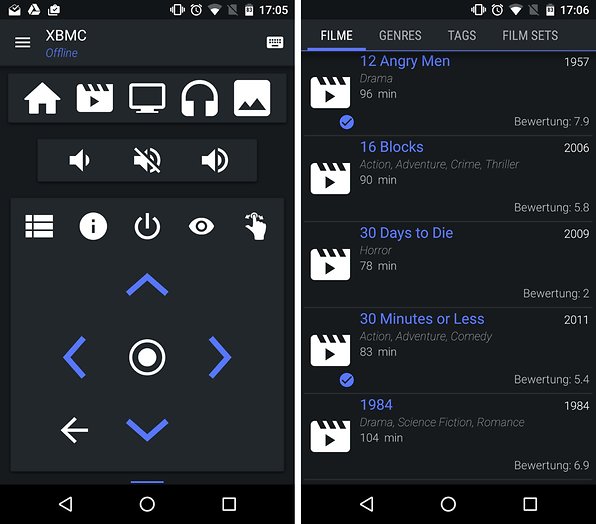List Of Cool Things You Can Do With Your Old Smartphone
They are some of us who happens to be smartphone nuts and are not so fond of selling our old smartphones or even giving them out. If your old android smartphone happens to be in good working condition and you don't have any intention of disposing it anytime soon, then I see no reason why you should just stock them in some old closet when you can actually make better use of it.
Technology has really improved over the years and phones have gone beyond just a mobile device you use for making calls and taking pictures to a lot more. In this post I will show you few things you can actually do with your old smartphone.
Things You Can Do With Your Old Android Smartphone Phone
=> Use As A Remote: While many of us already knows this, few if us don't know that our smartphone can be used as a remote control. There are some smartphones that comes with IR blaster which lets you control any of your appliances at home such as your TV, air conditioner etc.
But even if your smartphone doesn't have the IR blaster feature, you can still use it as a remote control for your smart TV or even your PC. There are lots of app s on playstore that can help your out with this. Examples are unified remote, power DVD remote etc.
=> Offline GPS: If your car doesn't have a Sat. NAV or you want to attach a GPS to your bike then your old smartphone might come in very handy. There are lots of offline map on playstore and they really get the job done.
If you are probably thinking of how to attach it to your car or bicycle then that shouldn't be a problem as you can get a very affordable phone holder from most online stores.
=> Surveillance Camera: Many people don't know this but your smartphone can also serve as a surveillance camera.With SalientEye, you can turn your old Android into an motion detector (which can SMS or email you if it senses an intruder), or remotely monitor and record video with TrackView app.
=> EBook Reader: You can turn your smartphone into a very portable Kindle or eBook readers with apps like aldiko eBook Reader, moon reader etc. Just download your favourite PDF or epub eBook and let your smartphone serve as your eBook reader.
=> Alarm Clock: There are lots of alarm apps in the mobile app store that lets you do more than just set an alarm. Many of those apps even lets you select your favourite clock face and customize your alarm.
=> Multimedia Player: If you have problem with how much space your musics and videos takes up in your smartphone then why not just let your old phone handle that.
With your old smartphone you wouldn't be worried about how much space your media files consumes as you most likely won't be saving other files on the phone.
=> Emergency Phone: Long time ago, there use to be a device called a landline in most homes. But technology has gone past that and it almost doesn't exist anymore except in places like banks or as a modem in few homes.
While most of us might not really take it serious, it's always advisable to have an emergency phone at home incase of an impromptu incident. This might come in handy and it might go as far as saving lives.
So guys, here are just few of the numerous things you can do with your old smartphone. If you think there any one I left out then let me know by dropping it in the comment box below.
Be a caring friend and kindly share this on your Social media platforms.